Highlighting Keywords, Statistics and More
timestamp1682026823248
In the analysis panel for a message, in addition to Severity, Confidence, Determination and Key Indicators, we now have Highlighting of Keywords in the body, Headers and Statistics.
To Enable Highlighting:
From within a message, toggle to enable Highlighting at top-right to see the elements of a message that Barracuda Impersonation Protection deem as suspicious. Keywords and phrases in the message content will have red boxes around them. Other identifiers, shown via the Sender Information chips and Header information will display in red. The Email and Header tabs will show red dots if they display suspicious information.
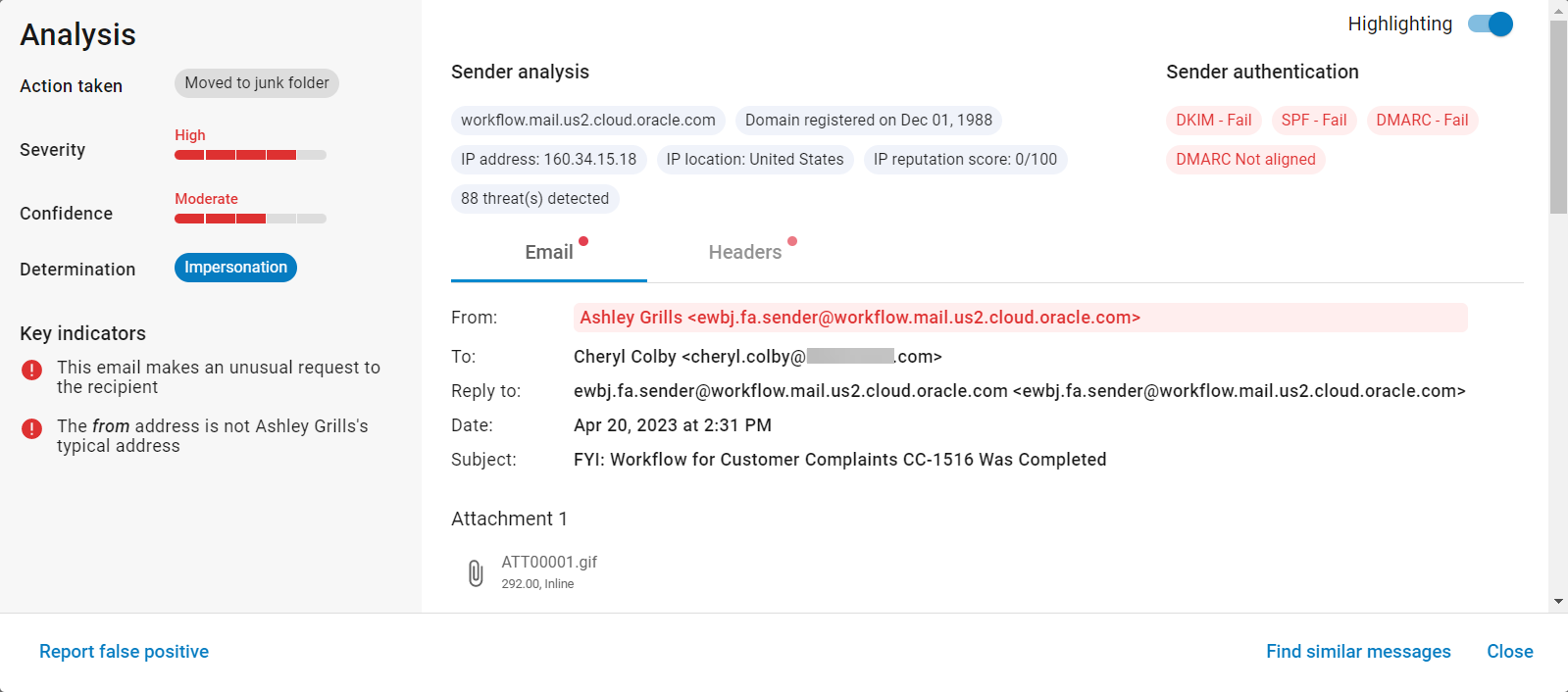
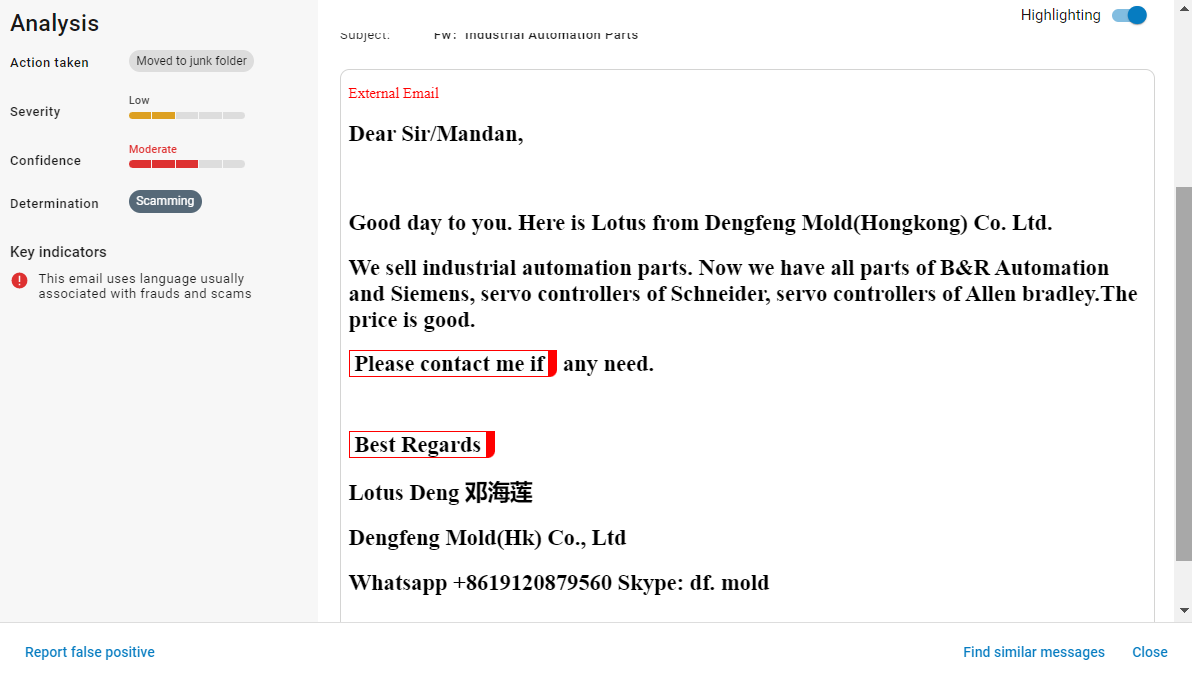
Learn more on campus
Did you like this update?
![]()
![]()
![]()
Leave your name and email so that we can reply to you (both fields are optional):