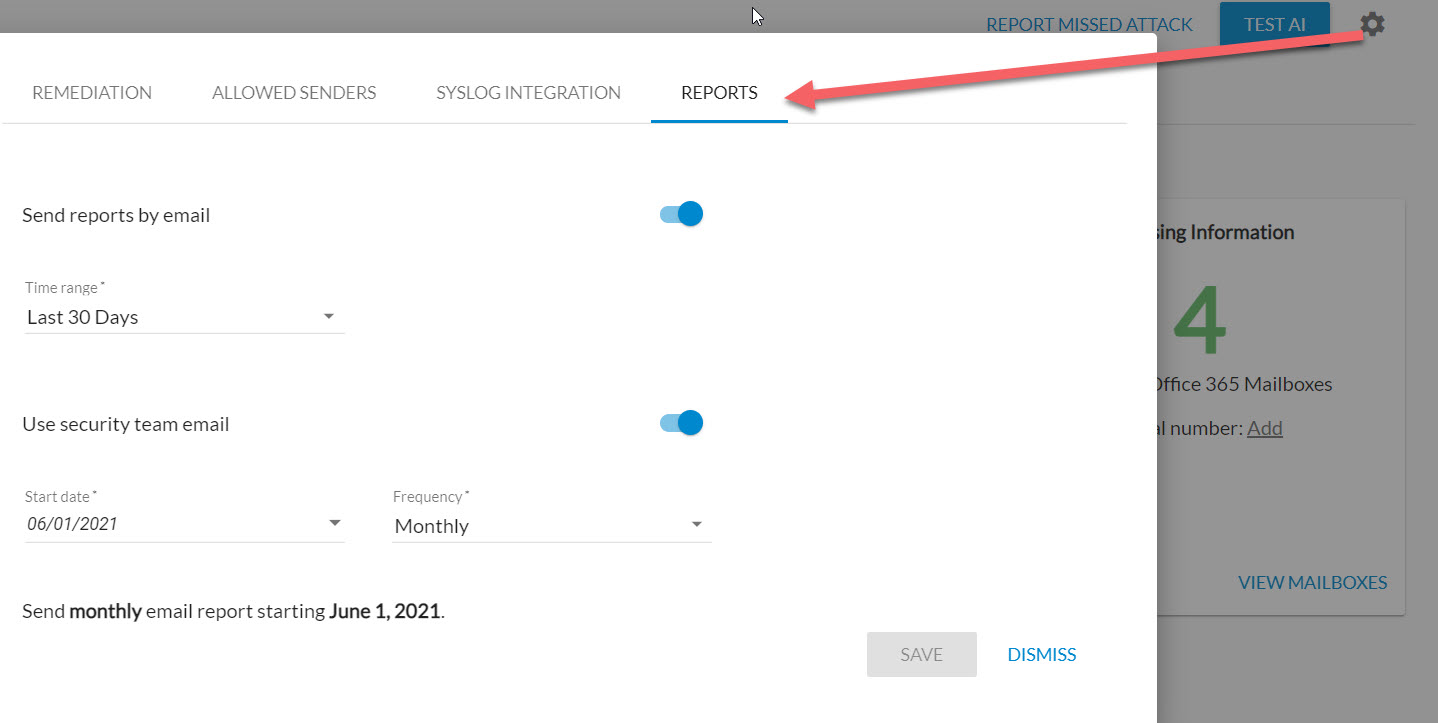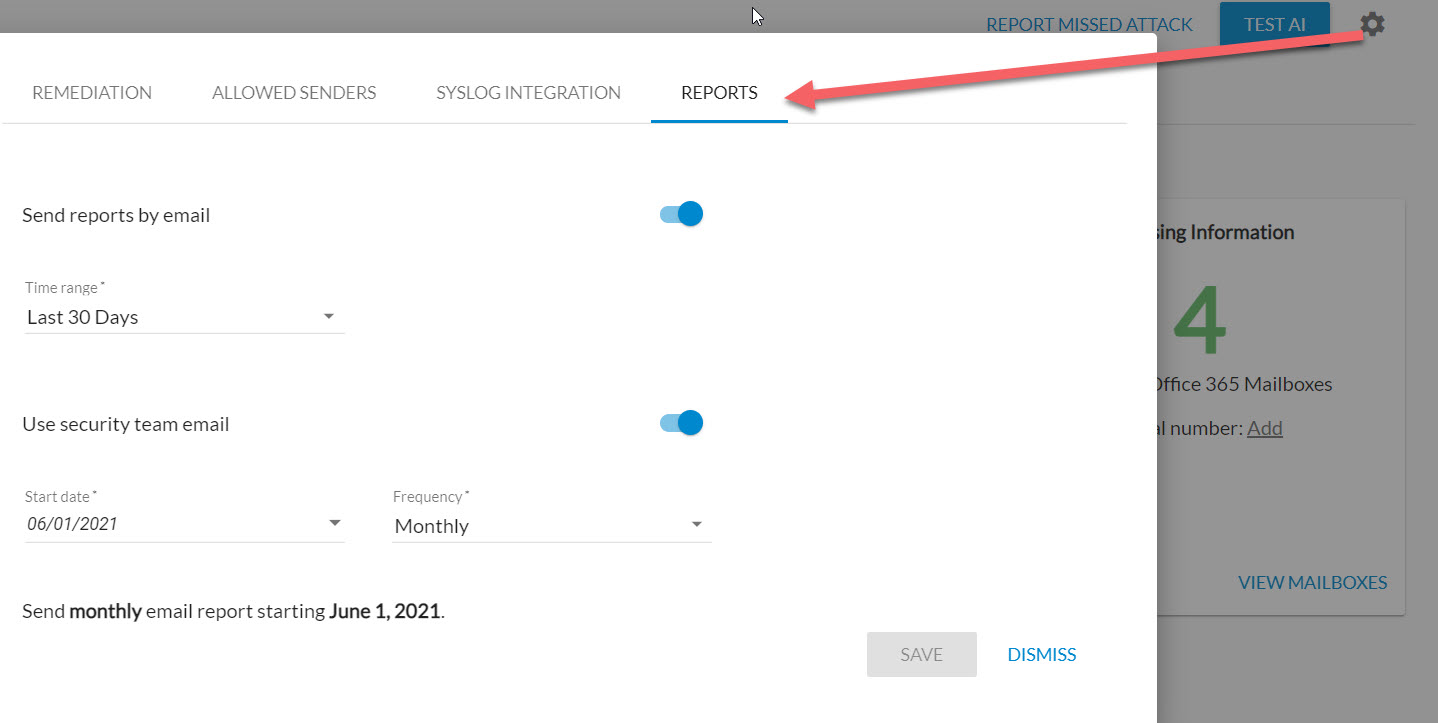Feedback on Reported Messages
by Barracuda Networks, Product
We heard your feedback. When you report a message as False Positive in Barracuda Sentinel, in addition to the submission confirmation, as the first step, you will also be asked to provide additional details as to why you think that message